Mint.com is a web-based personal financial application that has more than 15 million users. Signing up is free, and adding new accounts takes only a few seconds. To test the service, I chose 10 personal accounts. I chose a mix of banking, credit cards, loans, and brokerage accounts to invest in. Mint.com effortlessly downloaded my financial data during the first setup.
Your financial information is automatically updated each time you visit the site. Mint displays your financial data in a sleek, user-friendly online interface, complete with beautiful graphics. Although the program looks to be more about glamor than actual functionality, it is nevertheless extremely useful for budgeting, goal-setting, and consolidating all of your financial accounts in one location. Mint’s dashboard provides a fast overview of your personal finances.
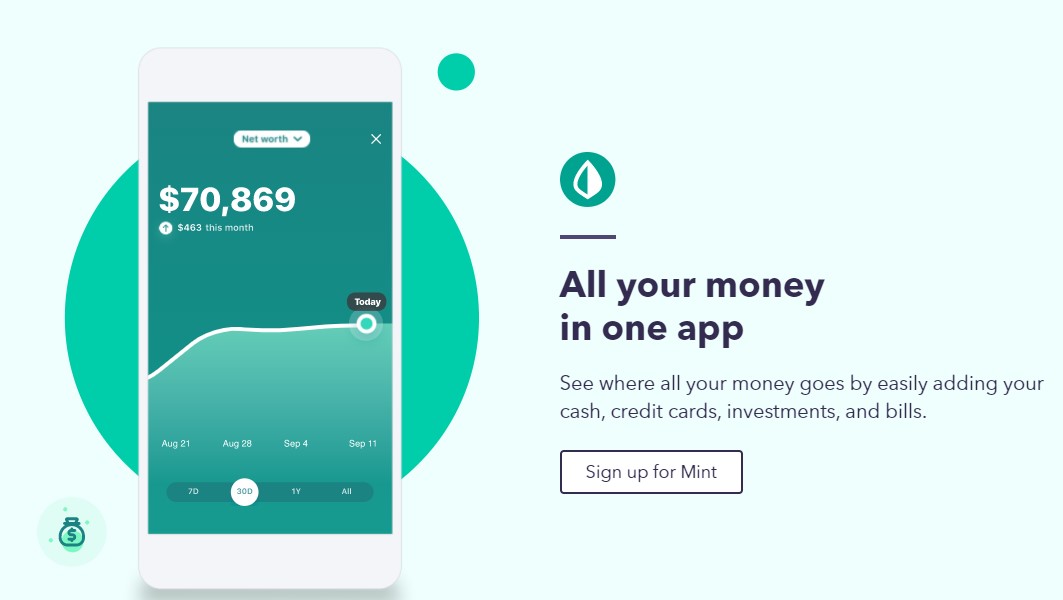
What is Mint and What Does it Do?
Mint, formerly known as Mint.com, is a personal finance website and mobile app developed by Intuit, Inc. for the United States and Canada. Mint.com was founded by Aaron Patzer and provided account aggregation through a partnership with Yodlee, but after being acquired by Intuit in 2009, it moved to utilize Intuit’s own technology for linking to accounts. It was eventually shortened to “Mint” from “Mint.com.”
Mint’s main feature is that it allows users to keep track of their bank, credit card, investment, and loan balances and transactions all in one place, as well as build budgets and set financial goals. Mint.com promised to link with over 16,000 financial institutions in the United States and Canada and to support over 17 million individual bank accounts as of 2010. Mint.com claimed to have over 10 million users as of November 2013. Mint.com reported having over 20 million users in 2016.
Mint Bills was a payment card management and bill-paying service acquired by Intuit in 2014 and merged into Mint.com in March 2017. It was previously known as Check and Pageonce. On June 30, 2018, the Mint.com bill payment service was shut down.
Mint Review – Feature Overview
The interface of Mint is very outstanding, both graphically and in terms of use. It’s simple, clean, and vibrant, and it’s difficult to get lost in it. The Overview panel, which serves as Mint’s dashboard, is also excellent.
It provides a one-page overview of all aspects of your financial situation. It refreshes once a day, or more frequently if you force an update, and you can configure it to only show you the information you want, which you might want to do: To view everything, you’ll have to browse for quite a while.
The left vertical pane shows the total worth of all of your bank accounts and assets. The site adds them up and displays your total assets and obligations, as well as your current net worth and charts depicting Cash vs. Credit Card Debt and Net Income over the last six months.
You have complete control over what’s published and what’s not. If you wish to omit real estate from your net worth, for example, you may. You can choose to exclude a savings account from appearing in your accessible money. You can also choose to exclude a shared checking account from your personal budget.
A list of forthcoming payments, a spending chart, your current credit score, and a graph of your current budget against actual expenditure may all be found in the right pane. You’ll be able to check your progress and status here if you’ve set objectives and connected them to your investing accounts. A series of graphical links at the bottom of the page will connect you to financial items Mint believes you’ll like. You can do things like manage your finances and check for overdue payments from this first screen, in addition to reading statistics.
What Mint Has to Offer
When you initially register an account with Mint, you’ll be given a tour of the features before being asked for usernames and passwords for your banking, credit card, and other financial accounts. Because it utilizes this data for everything it does, the site is pretty worthless unless you consent to establish these connections. You can, however, manually input transactions.
By selecting Profile in the toolbar, you may access a few more configuration options. There are vacant spaces for your contact and demographic information on that screen. When you go to Settings, you’ll find data boxes for each of your accounts as well as connections to further setup chores.
Notifications are the most important. You may request email and on-site updates by clicking it, which will notify you of impending invoices and changes to your credit score, among other things. You can also request to be alerted if an account balance falls below a particular threshold or if credit availability falls below a given monetary threshold.
Mint Budgeting
Mint’s main function is budgeting and spending monitoring, and it’s here that the program shines. Budgeting is simple to set up: after downloading and synchronizing your transactions, they are automatically classified into predetermined categories. You may make your own category, but you can’t change the most crucial ones.
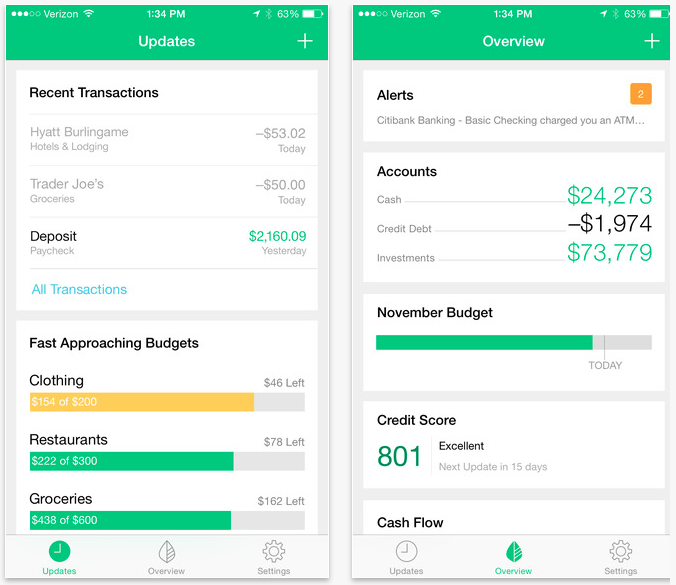
You may also make modifications to your transactions after they have been downloaded. You’ll need to tweak the auto-categorization from time to time because it’s far from flawless. Mint, on the other hand, will remember your transactions and arrange them in the appropriate categories in the future.
Mint Investment Tracking
The goal tracking and management tool is another notable aspect. New objectives are simple to put up and incorporate in your monthly budgeting, such as paying off credit card debt or saving for a new house.
Mint just launched a free credit score tracking feature, making it as simple as signing in to keep track of your whole financial picture. Simply click the “Show Details” button to see your credit score, payment history, credit account age, and other information. There is also the option to upgrade to a premium version.
Mint.com’s service appears to be more geared toward the general public. It excels at budgeting and spending monitoring, but its investment section is at best basic. It’s considerably simpler than Intuit’s Quicken, yet it’s missing a lot of functions.
Mint Tax Reporting
Mint and TurboTax have partnered to make tax season a breeze. Guaranteed, you will receive your full refund. Automatic expenditure categorization and tax deduction labeling help you stay organized and identify every deduction. Plus, the Mint IRA adviser makes it simple to select and create an IRA, allowing you to deduct up to $5000 off your taxes this year.
The first step is to use TurboTax Federal Free Edition to prepare, print, and e-file your basic federal tax return. TurboTax works like a GPS, guiding you step by step to a guaranteed maximum refund.
When your refund comes, Mint will inform you. Invest a portion of your return in a high-yield savings account or CD. Alternatively, you may get tailored recommendations to help you save more money.
The Biggest Advantage of Mint – Tax Reporting (Alerts via Email or SMS)
Mint is not only free, but it’s also simple to install and operate. There are occasions when you’ll need to rejoin a financial account, which can be inconvenient, but the software performs exactly what it says it will. You may not only track spending and set budgets, but you can also obtain a complete picture of your money.
It’s useful to have access to Mint online and via the mobile app, especially if you’re looking at your finances and budget in greater detail. Mint’s analytics can also help you discover spending patterns and save money.
It’s difficult to find another free budgeting tool that offers greater value than Mint. It’s not perfect, but it’s a great tool for budgeting beginners and experts alike.
The Biggest Disadvantage of Mint – Lack of Investing Features
There are several disadvantages of using the budget tracking app, for example, It’s free, but there are advertisements.
Other than that, users also claim that you’ll need to log in to associated accounts overtime to give Mint access to pull transactions. Many alerts are wonderful if you want to be very involved, but unless you alter your notification settings, they might turn people off.
Many comments also show that the app has no account reconciliation. Multiple currencies aren’t supported, which makes no sense for foreigners to use it for planning their budget and It is not possible to designate several savings goals to a single account.
Also, other important parts to take into account are that some purchases aren’t updated as soon as they should be, and thus end up in the wrong category. Also, Until the user makes manual changes, the automated classification makes the same faults. Manual adjustment is sluggish and hasn’t been updated in at least three years.
Is Mint Safe?
Security scanning using VeriSign for data transmission and multi-factor verification for account access are among the safety features. To access your account, Mint will demand a 4-digit number or Touch ID. It’s also worth mentioning that Mint is a subsidiary of Intuit, the firm behind TurboTax and QuickBooks, which are used by millions of individuals to keep track of their finances.
Mint and its parent company, Intuit, place a high premium on security. Mint uses the most up-to-date security methods, such as robust encryption, multi-factor authentication, and other security procedures, to keep user information safe. Users may also add a four-digit security code to their mobile device to protect their Mint account.
Does Mint Have Fees?
While the Mint app is free to use, it does contain in-app advertisements. Any free budgeting app will need a lot of ad-watching. There is no opportunity to upgrade to a version that is ad-free. Mint employs highly precise targeting in its advertising. It can recommend banks and accounts from its ad network that can give you a higher rate since it knows how much interest you’re earning or paying on all of your financial accounts, as well as any yearly fees you pay.
It not only tells you which rate is better, but also how much you may save over one, two, and three years if the service offers a special rate or no costs for the first year. You can simply close the advertisements if they are no longer relevant.
I recognize that Mint must make a profit in some way and that some of these advertisements may be beneficial to many people. However, I believed there were too many of them since they frequently got in the way. Mint employs bank-level security, which means it has no access to the information you enter. You can’t make any money transfers or payouts via the Mint interface, which means no one else can either. Furthermore, the site locks you out after 10 minutes of inactivity.
Creating a Mint Account – Step by Step
Opening an account of Mint whether from an app or website is a very simple procedure and the users often indicate that it is very convenient. However, the steps on each of the platforms are different and worth discussing.
From the Mint app
The exact steps of opening an account on the app are the following:
- Tap the + icon in the top right corner of the Mint app.
- Select the Add Account option.
- Enter and pick the financial institution you wish to add to the search area.
- Fill in your credentials as well as any other information that may be asked. To add the account, use the same login and password you use on the financial institution’s website.
- Mint will automatically add the account and retrieve all of the transactions from the bank account.
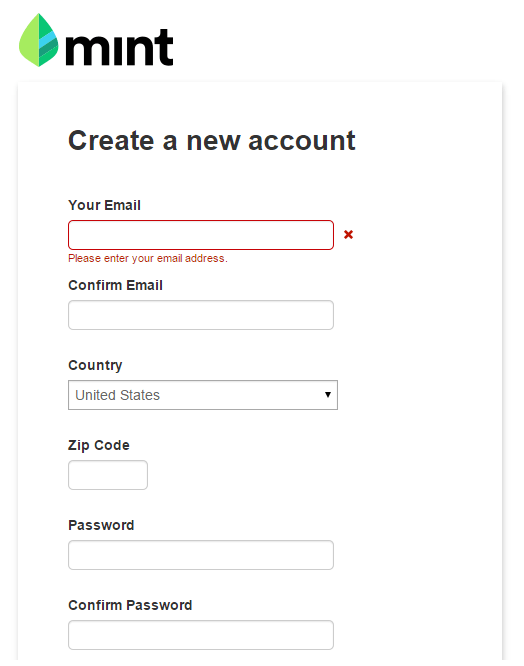
From Mint.com
The exact steps of opening an account on the website are the following:
- Sign in to Mint and go to the black bar at the top of the screen and click +Add Accounts.
- Enter and pick the financial institution you wish to add in the search area.
- Fill in your credentials as well as any other information that may be asked. To add the account, use the same login and password you use on the financial institution’s website.
- Mint will add the account and download all of the past transactions within 90 days.
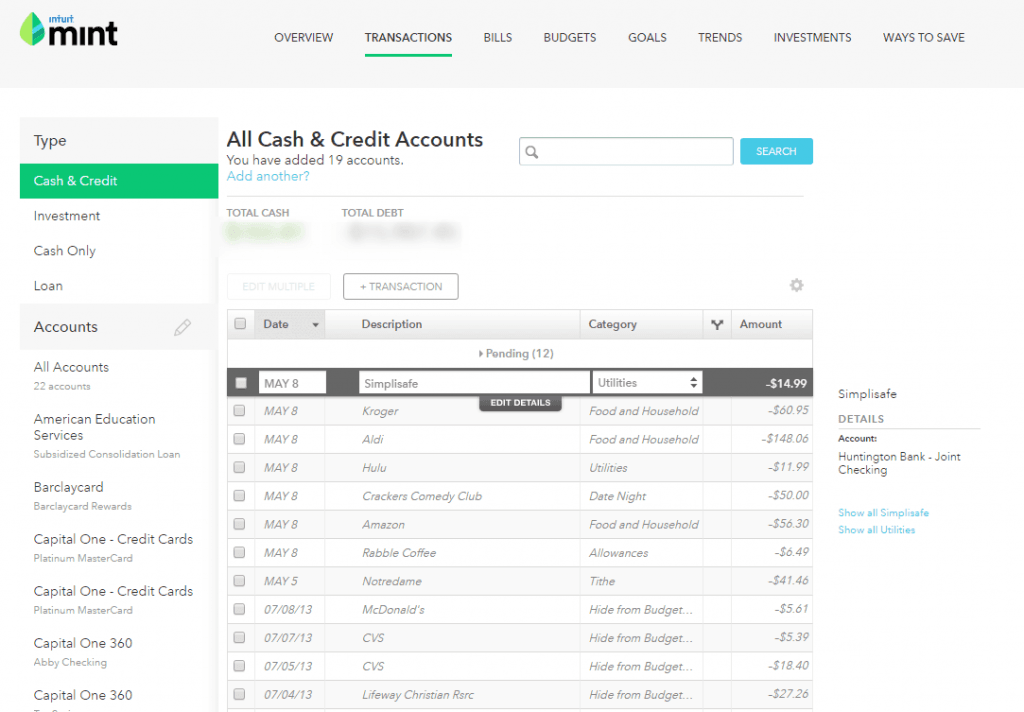
Final Remarks
Mint is a standout personal financial app that’s completely free. No other web-based competitor offers such a complete set of tools for keeping track of your spending, budgeting, and objectives. Machine learning is still being used in the site’s design, making your chores more automated and your comments more meaningful.
Mint is the greatest free budgeting software if you’re new to budgeting applications or weary of paying for the one you’re presently using.
Users may use all of the standard budgeting software features, as well as credit monitoring, personalized notifications, and educational resources to help them along the way. Consider the You Need A Budget (YNAB) budgeting software if you’re serious about budgeting and don’t mind paying a monthly or annual subscription. Users assign every dollar they make to anything, known as the “zero-based budgeting method,” where no dollar goes unaccounted for, instead of utilizing standard budgeting buckets.
Mint had a Bill Pay function that was highly useful till May 2018. However, for reasons that we don’t fully understand, the corporation chose to discontinue this service. If you’re seeking to manage all of your finances from a single account, Mint is a no-go. Here are a few options for bill management.
Things People Ask About Mint
Is Mint safe to link to a bank account?
Mint requests both the user names and passwords for their bank accounts, credit cards, and other financial accounts, which are subsequently stored in a decryptable manner in Mint’s databases. This has sparked worries that if the Mint databases were ever hacked, unscrupulous third parties would have access to both user names and passwords. Some banks offer a separate “access code” for read-only access to financial data, which helps to mitigate risk.
In January 2017, Intuit and JPMorgan Chase reached an agreement to build software that allows Chase customers to transmit their financial data to Mint without having their identities and passwords stored by Intuit. Intuit also promised not to sell Chase’s customer information.
How much does the Mint app cost?
Customers may use the vast majority of Mint’s services for free. Individuals who want to upgrade to a premium version of the credit monitoring service can subscribe to the Mint Credit Monitor for $16.99 per month, which includes Equifax credit reports and scores.
This is known as the freemium model since the service is free to use and there are no hidden costs. It earns money by suggesting different financial services for which Mint receives a referral fee, or by making you money by recommending various financial services for which Mint receives a referral fee. To monetize visitors, Mint has added ad banners to different places on the website. You may also now join up for premium access to your account.
What are the dangers of using Mint com?
Financial statements, bills, bank accounts, and payment accounts such as PayPal are all gathered in one app. This may concern some, as hacking and security breaches have grown more prevalent in recent years, even at major financial institutions such as JPMorgan Chase & Co.
Big banks are warning customers that sharing their bank account passwords with third-party sites puts them at risk. “If you give away your chase.com user ID and password, you are putting your money in danger,” JPMorgan Chase cautions consumers.
Furthermore, while Mint gathers transaction data, it is not allowed to execute transactions on behalf of customers, assuaging users’ fears that the service may be used by hackers.